Once you’ve gained a qualification that meets your condition, go to your MySSSC account and follow the steps below.
Please note, if you have training certificates, such as first aid, or manual handling you should keep these for your own records but please don’t upload them in MySSSC.
1. Go to ‘My registration conditions’ in your MySSSC account.
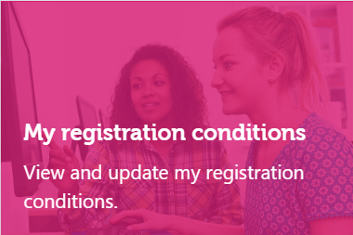
2. Click the arrow on the right hand side and select 'Update'
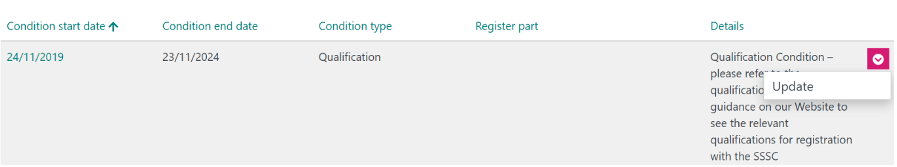
3. Answer ‘yes’ to the question ‘Have you gained a qualification to meet the condition on your registration?
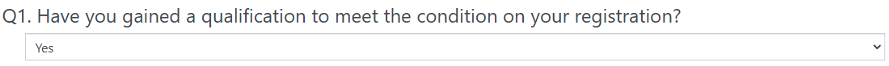
4. Click ‘Add document’ and upload a photograph of your qualification certificate. Click ‘save’ to send it to us.
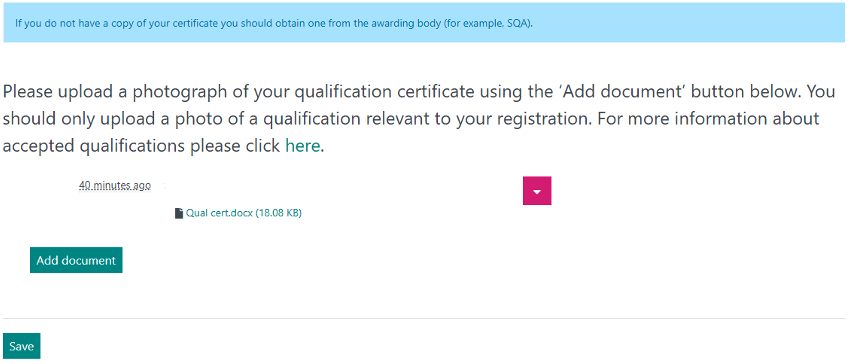
5. If the qualification meets your registration condition, you’ll receive a confirmation email and we will update your record.

